We’re going to try to explain Idoc configuration in sap today. This blog explains the inbound and outbound configuration of Idoc with simple steps.EDI messages can be easily integrated with SAP IDoc and BAPI. There are only a few steps needed to integrate the EDI into SAP. Below is a step-by-step description of the configuration of the sap edi.
Sap EDI IDOC step-by-step guide with sap IDOC transaction codes which help you set up a quick EDI configuration for any new custom development for new project requirements.Before beginning the deep drive of IDOC Configuration, we must understand terminologies related to IDOC. This article’s initial portion will discuss terms related to base idoc and how to use them.
Table of Contents
What is an IDOC?
IDocs refers to Intermediate Documents in sap.IDoc can be described as an intermediary document, which is used for the transfer of information between SAP to an un-SAP system, as well as from SAP to a non-SAP SAP system via either ALE or EDI technologies. In another way, IDoc is like a box or data container, inside which you can place any type of information or data, and SAP will then send the box to a different system, which might be SAP or non-SAP.
Structure of an IDOC
Idocs structure is of these kinds:
- Control Record (Single)
- Record of data record(Multiple)
- Status Record(Multiple)

The data is stored in the transparent tables of SAP. They are. EDIDC, EDID4, EDIDS.
What is IDOC Types
SAP provides the EDI standards on which IDocTypes is based. It is based on the foundation of EDIFACT standards. The Basic types (or IDoc Type) define the structure of an IDoc. Each basic type defines the basic IDoc segments, the format of data fields, and the size. The basic type also defines. Extensions are determined by the client and are paired with a basic type to create an entirely new IDoc type.Example ,for Material Master- MATMAS ,Customer Master- DEBMAS
What is a Segment?
IDoc segments are the real information sent to or received by the partner. They contain the exact data that is sent as part of an IDoc transmission.IDoc segments are iDoc segments containing real information received or sent from the partner. These segments contain the exact value that is transmitted in iDocs as part of the transmission.

What is Message Type
IDoc processing entails sending or receiving documents as messages, each corresponding to SAP records. These documents include order, Shipment Confirmation, Advance Shipping Notification, good receipt, or invoice. The type of data or document exchanged with the partner is determined by the message type, which is connected to Basic IDoc Type (Basic Type).
What is Process Code
Process code is information regarding the Function Module, which is used in IDoc process. The type of message may be linked directly to the process code.
What is Port
IDoc Port contains information about how data is transmitted between the target and source system. The type of port is what defines the data contained in the port. For the type of port “Internet” Port will contain the IP address of the target system. When port types are “file”, directory or name information for files is kept. “tRFC” port contains information regarding how to reach the RFC location of the system to be targeted. To support IDoc transmission , ALE “tRFC” ports are used.
What’s the Extension IDOC type?
Basic type has all the fields required to conduct the business transaction. If additional information needs required to be provided to the partner, then we can use IDoc Extension. IDoc Extension feature. IDoc extension is an extension to the basic type, and includes customized IDoc segments as well as fields that aren’t included in the standard type.
IDOC is a type of document that can be classified into two types: IDOC can be classified into two types
IDOCs are of two types:
- Basic
- Extension

IDoc segments are a source of the actual information that delivered to or obtained from as a partner. These segments contain the actual data which are the part IDoc transmission. IDoc transmission.
Parent and Child Segments:
iDoc segment is termed as parent segment if it contains its own segments. These dependent segments are called as child segments
Partner :
The Business Partner will be the one through whom the exchange of data will occur using IDoc. It could be a vendor or customer or some other type of system. Based on the direction of information that is transmitted, it can play the function of a “sending partner” or a “receiving partner.”
SAP EDI /IDOC Step by step Set up
- Create and assign a logical system to a client
- Activate the SAP Workflow
- Activate event-receiver linkage
- Set up an IDoc administrator
- Define a port
- Define user-specific parameters
Creation of IDoc Type (WE30)
Creation of new IDoc type for e,g INVOIC02 , represent an invoice that needs to be sent to the customer electronically, As per the SAP recommendation, Any custom development should be started with Z hence we will create new IDOC Type as ZINVOICE .you can make your own naming.
Create IDoc type we need to follow these steps

Create IDoc Type
- Go to transaction code WE30
- Enter the name of the object, select the Basic type, and click the Create icon
- Select a new option to create and enter a description for your basic IDoc type and press Enter.
- Pick the name of the IDoc, and then press create an icon
- The system prompts you to enter a type of segment and its attributes.
- Choose the values you want and press Enter
- The system will transfer the name of the segment type to the IDoc editor.
- Follow these steps to add more segments to the parent or parent-child relationship.
- Save it and go back
- Go to Edit -> Set release
Creation of IDoc Segment(WE31)
Creation of IDOC segment type we need to follow the below steps
- Go to the WE31 transaction code
- Enter the name of your segment type and click the Create icon
- Type the short text
- Enter the names of variables and the data elements
- Save it and go back there.
- Go to Edit-> Set up the release
- Follow the same steps to create more segments

Creation of IDoc Message Type ( WE81)
Creation of IDOC Message type we need to follow the below steps
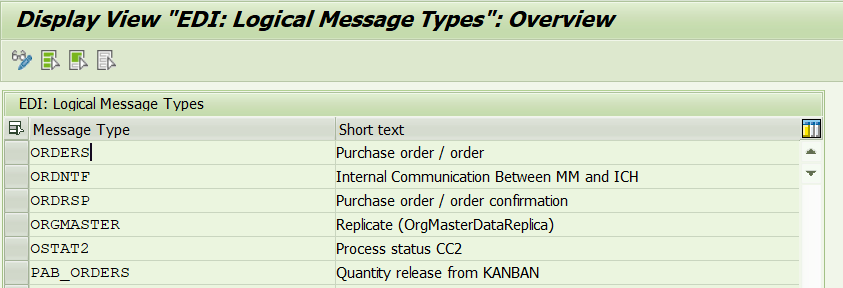
- Create type of message
- Go to the WE81 transaction code
- Change the details in Display Mode to Change Mode
- After selection, the system will send this message, “The table is cross-client (see Help for more information).” Enter Press
- Click New Entries to create a new type of message
- Fill out the details
- Save it and go back there.
Assign IDoc Type to the IDOC Message Type ( WE82)
Now we need to assign IDOC type with the IDOC Message type, here we need to assign Idoc type with the basis message type

Assign FM(Function Module) to IDoc Type and Message Type(WE57)
Follow the below steps for assignment:
- Go to the WE57 transaction code
- Change the details in Display Mode to Change Mode
- After selection, the system will send this message, “The table is cross-client (see Help for more information).” Enter Press
- Click New Entries to create a new type of message
- Fill out the details
- Save it and go back there.

Define Inbound FM Characteristics(BD51)
- Take transaction code BD51
- Change the details in Display Mode to Change Mode
- After selection, the system will send this message, “The table is cross-client (see Help for more information).” Enter Press
- Click New Entries to create a new type of message
- Fill out the details
- Save it and go back there.

Create Outbound process code ( WE41)
The process code contains details of the function module used for IDoc processing. We can link the message type to the process code.

Follow these steps:
- Go to the WE41 transaction code
- Change the details in Display Mode to Change Mode
- After selection, the system will send this message, “The table is cross-client (see Help for more information).” Press Enter, please.
- Click the New Entries button to create a new outbound process code.
- Fill out the details
- Save it and go back there.

Create Inbound process code (WE42)
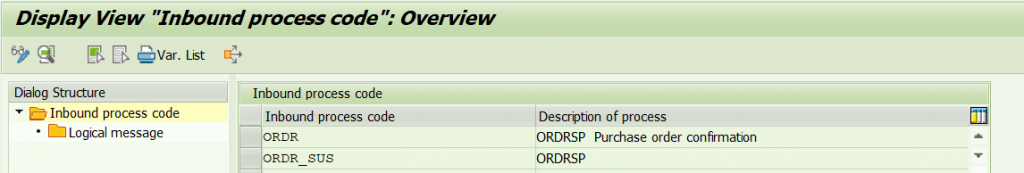
Follow these steps:
- Go to the WE42 transaction code
- Change the details in Display Mode to Change Mode
- After selection, the system will send this message, “The table is cross-client (see Help for more information).” Press Enter, please.
- Click the New Entries button to create a new Inbound process code.
- Fill in details
- Save it and go back there.

Now your configuration is ready for testing. Trigger newly created message for the further testing
Useful IDOC Program
- RBDAPP01-Incoming IDocs for application documents
- RBDAGAI2-Reprocessing of IDocs after ALE input error
- RBDAGAIE-Reprocessing of IDocs edited
- RBDMANIN Error handling for non-posted IDocs
- Inbound processing of RSEINB00 IDoc by file
- RSEUT00 Process outbound IDocs
Conclusion
SAP IDoc configuration is essential for inbound and outbound integration. Inbound IDocs are used when data is posted from an external source into the SAP system. The configuration steps include creating a logical system, setting up RFC connections, and defining partner profiles. Outbound IDocs are generated in the sender system and sent to an external system. The configuration steps include defining process codes, using transaction codes WE41 and WE42, and configuring Message Control. SAP provides service programs and configuration tables to link these programs and customize options for outbound processes. The IDoc’s control record differentiates between outbound (data fetched from the database) and inbound (data received in IDoc format for posting in the receiver system).Hope this article helps you to sap edi configuration Here are a couple of other articles that you check
What are inbound and outbound IDocs?
Inbound and outbound IDocs are documents that originate from SAP and are sent to external systems, containing relevant business data, such as sales orders, and trigger actions within the SAP system.
How do I monitor IDoc processing?
To monitor IDoc processing, use transaction WE02 or WE05 to view IDoc status, view errors, and track processing history.
What is the role of ALE (Application Link Enabling)?
ALE facilitates seamless data consistency and integration across various SAP systems through the use of IDocs.
- Sap marketplace
- S4HANA
- SAP fieldglass
- SAP Ariba
- SAP Activate
- SAP ALM
- Cloud computing
- Advantages of sap
- Best ERP Software
- SAP Solution Manager 7.2
- SAP Technical
- SAP Solution manager
- SAP C4HANA
- SAP Successfactors
- MRP live
- SAP Best Practices
- Sap learning hub