Table of Contents
Introduction SAP TM
SAP Transportation Management (TM) is robust software that allows companies to improve logistics planning, logistics execution and cost control for transportation. It increases efficiency by connecting processes for supply chain management as well as cost savings and visibility of shipment.
A major and crucial features in SAP TM is its Transaction Codes (T-Codes) that are shortcuts for various functions within the system. These codes allow users to control master records, execute freight orders, monitor shipments and also automate invoicing. This blog offers an step-by-step guidance on the most important SAPTM T-Codes and their use, examples, and the best methods.
Master Data Management T-Codes
Before handling shipments, you must configure master data, such as locations, transportation lanes, and resources.
1.1 Create and Manage Locations
📌 T-Code: /SCMTMS/LOC3
🔹 Use Case: Define locations like warehouses, ports, and hubs.
Example:
- Run
/SCMTMS/LOC3. - Enter location details (name, address, type).
- Click Save to store the data in the master records.
1.2 Define Transportation Lanes (Routes)
📌 T-Code: /SCMTMS/TL5
🔹 Use Case: Set up transportation lanes between locations for shipments.
Example:
- Execute
/SCMTMS/TL5. - Enter source and destination locations.
- Define carriers and validity dates.
- Click Save to activate the lane.
1.3 Create Transportation Resources (Trucks, Drivers)
📌 T-Code: /SCMTMS/RES01
🔹 Use Case: Set up trucks, drivers, and other transport resources.
Example:
- Open
/SCMTMS/RES01. - Enter resource type (e.g., vehicle, driver).
- Assign it to transportation units.
- Save the changes.
1.4 Manage Business Partners (Carriers, Customers)
📌 T-Code: BP
🔹 Use Case: Create and update carriers, shippers, and customers.
Example:
- Enter
BPin the SAP command field. - Select role (e.g., Carrier, Customer).
- Add contact details, payment terms, and services.
- Save the data.
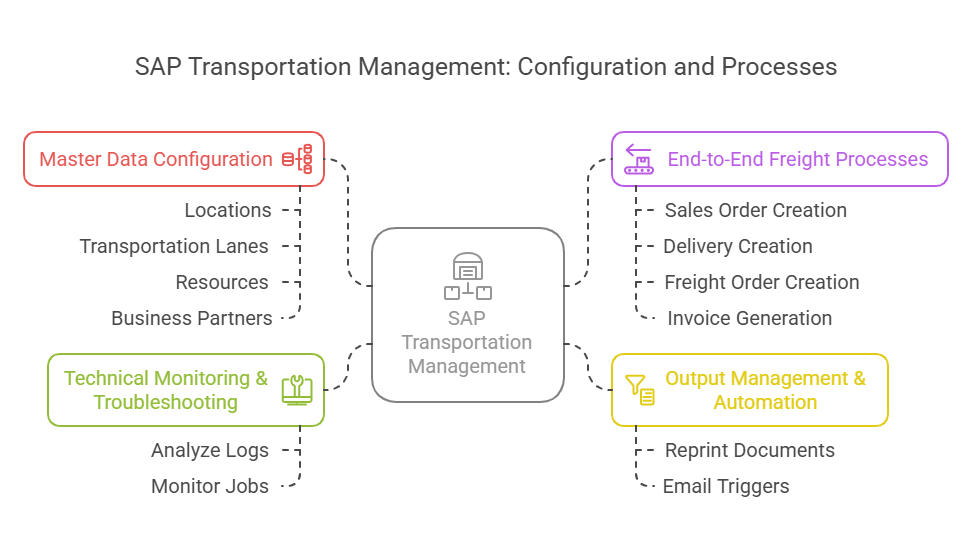
End-to-End Freight Process T-Codes
SAP TM enables end-to-end transportation execution, from order creation to cost settlement.
2.1 Sales Order Creation
📌 T-Code: VA01
🔹 Use Case: Create a sales order to initiate transportation planning.
Example:
- Open
VA01. - Enter customer details, material, and quantity.
- Click Save to generate a sales order (e.g., SO#12345).
2.2 Delivery Creation
📌 T-Code: VL01N
🔹 Use Case: Convert a sales order into a delivery document.
Example:
- Run
VL01N. - Reference the sales order number.
- Confirm the delivery date and TM status.
2.3 Picking & Goods Issue (PGI)
📌 T-Code: VL02N
🔹 Use Case: Assign picking teams and post goods issue (PGI).
Example:
- Open
VL02N. - Confirm picked items and enter warehouse details.
- Post goods issue (PGI) to complete delivery.
2.4 Freight Order Creation
📌 Tool: Transportation Cockpit (Fiori App)
🔹 Use Case: Assign freight units to transport resources.
Example:
- Open the Freight Units Worklist in SAP Fiori.
- Select the freight units.
- Assign them to a truck and driver.
- Click Generate Freight Order (FO#67890).
2.5 Proof of Delivery (POD)
📌 T-Code: VLPOD
🔹 Use Case: Confirm that the shipment was delivered.
Example:
- Run
VLPOD. - Enter the delivery document number.
- Confirm POD (e.g., customer signature, timestamp).
2.6 Customer Invoice Generation
📌 T-Code: VF01
🔹 Use Case: Create a customer invoice after delivery.
Example:
- Execute
VF01. - Reference the delivery document.
- Click Save to generate an invoice (e.g., INV#98765).
2.7 Freight Cost Settlement
📌 T-Code: SE38 + /SCMTMS/SFIR TRANSFER BATCH
🔹 Use Case: Calculate freight charges and settlement.
Example:
- Run
SE38. - Execute
/SCMTMS/SFIR TRANSFER BATCH. - Select the freight order.
- Calculate and post settlement documents.
Output Management & Process Automation T-Codes
SAP TM allows users to automate document generation and notifications.
3.1 Reprint Output Documents (Invoices, Labels)
📌 T-Code: SPPFP
🔹 Use Case: Reprint invoices, shipping labels, or order confirmations.
Example:
- Open
SPPFP. - Enter the document number.
- Select output type (PDF, Print, Email).
3.2 Configure Automated Email Triggers
📌 T-Code: SPPFCADM
🔹 Use Case: Set up automatic email alerts for events like Proof of Delivery.
Example:
- Execute
SPPFCADM. - Define email triggers for different actions.
- Link to Adobe Forms via SFP.
Technical Monitoring & Troubleshooting T-Codes
SAP TM provides tools to track and debug system issues.
4.1 Analyze Application Logs
📌 T-Code: SLG1
🔹 Use Case: Check freight order errors and system logs.
Example:
- Open
SLG1. - Filter by object (e.g., /SCMTMS/TOR).
- Review errors and fix issues.
4.2 Monitor Background Jobs (Freight Settlement Processing)
📌 T-Code: SM37
🔹 Use Case: Check the status of batch jobs related to transportation.
Example:
- Use
SM37. - Search for freight settlement jobs.
- View logs and troubleshoot failures.
Conclusion
SAP TM transaction codes (T-codes) are essential for efficient transportation management. They enable logistics teams to:
✅ Plan and execute shipments efficiently.
✅ Automate freight invoicing and cost settlement.
✅ Monitor and troubleshoot transportation processes.
The use of T-codes and SAP Fiori apps can help businesses get full insight and lower costs in transportation management.
You might also like the below articles.
- ethical ai development
- sap migration data configuration tools
- simplifying sap s4hana custom code migration
- sap ewm integration
- sap project intelligence network
- advanced production integration with sap ewm
- Credit management comparison of sap fscm
- SAP EWM
- sap s4hana migration
- GST E invoice
- understanding abap objects
- clean core sap
- SAP interfaces
- Joule ai copilot
- Mastering sap background job processing
- SAP Ewm tcodes a handy guide
- Object-oriented programming in sap abap
- understanding sap license costs
- SAP Datasphere
- industry4.0 with sap
- Condition contract management in sap s4 hana
- Comprehensive guide to go live
- SAP EHS Module
- Power of generative ai in sap
- SAP Joule Comprehensive Guide
- Mastering the dunning process sap
- Creation of chart of accounts in sap fico
- Different roles of an sap consultant
- understanding sap system landscape
- Product costing in sap
- Copa in sap
- subcontracting process in sap mm
- SAP S4hana cloud
- Disaster Recovery in SAP HANA Cloud
- SAP ABAP beginner’s journey
- Year-end activities in sap