SAP software (Systems Applications, Systems, and Products) is the enterprise’s Swiss Army knife. It is versatile and powerful, with the ability to revolutionize the way enterprises operate. The catch is that it is not a tool that fits all. This article will go into the realm of SAP projects, concentrating on their many forms, phases, methodologies, and responsibilities, as well as a little SAP Solution Manager and system landscapes. Don’t worry; we’ll keep it simple and relevant.

Although SAP deployment could seem like a difficult task, it doesn’t have to be. Like a jigsaw puzzle, we’ll divide SAP projects into small, manageable pieces in this post. By the end, you’ll know more about the many types of SAP projects, their operations, and the key players involved.
Table of Contents
The Significance of SAP Projects
The use of SAP will alter how businesses conduct business. Real-time data analysis, simplified difficult processes, and enhanced decision-making are all made possible by it.SAP initiatives are necessary to maintain the competitiveness of the current market.
SAP Project Essential Components
A SAP project’s success is contingent upon numerous elements, such as the software selection, team structure, financial constraints, deployment training and testing, and ongoing support. Each of these components is necessary for the program to succeed as a whole.
Implementing SAP involves the following stages: project planning, business modeling, final planning, go-live, implementation, and support. Businesses can effectively plan, create, and execute the project during these stages. The five-step ASAP process is where most businesses begin their initiatives.Companies follow the 5-Step/Stage ASAP methodology to implement a project.
- Project Preparation
- Business Blueprint
- Realization
- Final Preparation
- Go-Live & Support
- Project Prep/Business Plan/Realization/Final Prep
An alternate strategy is to use SAP Activated. SAP S/4HANA and other SAP applications can be implemented using SAP Activate in a standardized manner. It was created to help users implement SAP products more quickly, effectively, and efficiently.
The SAP Solution Manager (SolMan) provides information, techniques, and tools for managing, executing, and keeping an eye on SAP solutions. Reduced expenses, automated alerts for patch management issues, and central administration are just a few of SolMan’s benefits. There are numerous sorts of SAP projects, but the following are the most common:
The Different Types of SAP Projects
What is sap Implementation Project?
This is how SAP is being installed for the first time. This is a challenging process that needs to be well thought out and carried out. Other strategies, like brownfields, bluefields, and greenfields, are also in use. There are more steps involved in implementing SAP software within a firm than just setting it up and installing it. For an organized procedure such as the 5-step ASAP methodology, data transfer from earlier systems is required. Phases include project planning, business blueprinting, last-minute preparation, and realization of post-go live maintenance and assistance.
What is SAP Support Project?
Following deployment, businesses frequently require support services to manage ongoing operational issues and user requests. In general, SAP support projects function as issue management systems, categorizing problems based on their level of severity.
After deploying SAP, businesses typically require support services to respond to user inquiries and resolve problems during routine business operations. Customers install SAP with the intention of having a third party manage the system. I need assistance addressing problems or tickets that users make during regular business hours after installation.
Ticketing tools (RADIX TRACKIT, RADIX, and REMEDY) and Service Level Agreements (SLAs), depending on ticket severity, are critical components.
What is sap upgrade project?
Upgrading SAP requires switching to a higher-quality version that takes advantage of the most recent capabilities, features, and enhancements available to businesses that previously used older versions. Generally, the prior version was 4.7E in contrast to ECC6.0 regarding options for upgrading versions. SAP was already implemented using older versions, such as 4.7E from 4.7E to ECC6.0 and beyond; further upgrades are planned for the near future.
Updating SAP software involves updating it to utilize the most recent improvements and features in each release. At the same time, the process of keeping your SAP system well-maintained and up-to-date. The most crucial aspects to follow during an SAP upgrade are the System preparation and the SPDD Phase. The process of upgrading the system The SPAU phase of upgrades to System system Process SPAU Testing Phase Post-Upgrade actions
There are two kinds of upgrade projects.
Technical Upgrade Project
Technical upgrades are focused on bringing the software up to the latest version; they do not activate or implement new features
Functional Upgrade Project
Functional upgrades, however, include updates to the software and any new useful features now available in the SAP version, which has been released.
What is SAP RollOut project?
Roll-out projects involve the transfer of SAP configuration from one location (e.g. plant or nation) into another, with minor adjustments to be made if required.
This kind of plan involves delegating SAP settings from one location (such as a plant or country) to another and subsequently making necessary modifications that are only minor changes needed between the two locations. One customer has updated his version and seeks to implement changes for his country. The process was being implemented in a different area before the one operating. They now demand that it take place in their new facility.
The client is upgrading to 4.0 and wants to incorporate country-specific adjustments through SAP. He could implement the changes in one location previously but is now launching another plant with different requirements. Rollout is the term used to describe a configuration replicated across different locations or countries.
What are implementation strategies in sap
Implementation strategies commonly used to implement strategies that are widely employed SAP provide two choices.
- Big Bang implementation
- Phased implementation
Big Bang implementation:
Big Bang implementation: In this way, all information from the old system must be transferred to SAP simultaneously. This is faster, but it’s also more risky.”Unification: With Big Bang implementation, companies can benefit from one system that applies to every department.
With Big Bang implementation, all systems will begin to utilize the project the same day, effectively switching off and launching an entirely new design as soon as you turn off your previous system. Many organizations choose this method because it’s quicker and more affordable. Testing can detect bugs and problems. However, testing from end to end will not help identify particular areas. Some common advantages and disadvantages of Big Bang implementation are:
Pros:
- Rapid Implementation With this method, the new system could be implemented throughout your business within a day.
- Cost Effective: Since everyone uses the same software and the associated costs, it will significantly decrease.
Cons:
- Tests that are difficult Before introducing this method, lengthy tests may be complex to conduct effectively.
- The training is targeted. This ensures the training is explicitly run since only some people can identify the problems throughout all locations.
Its scope is growing as you begin to implement this new technology across your entire company, and the possibility for system-related issues could increase exponentially.
Phased implementation
Phased Project Using this method, SAP systems are gradually introduced over time, allowing for a smoother transition.The software can be released in stages, gradually introducing components in each step. Instead of having a single date for go-live, the dates will allow your staff time to make adjustments. There are advantages and disadvantages of the phased approach. Some of them are:
Pros
- Simple Change Everyone can tweak and make necessary adjustments during the progressive SAP installation to completely adapt to the new system.
- Tests Comprehensive: This method allows for more extensive incremental testing. Minor issues are readily resolved. A progressive SAP adoption helps you quickly identify minor flaws or defects, allowing technical staff to quickly remedy these issues..
Cons:
- Timeframes that are difficult to apply may result in increased implementation and consulting costs, as well as the use of expensive tools necessary to design interfaces.
- Delayed Return on Investment The return on investment will be delayed due to a vague delay between the day of implementation and the date.
Conclusion
Last but not least, SAP projects are revolutionary endeavours that necessitate careful planning, dedicated teams, and ongoing support. Businesses may use SAP solutions efficiently and stay ahead of the competition in the business sector if they follow the appropriate procedures and react to change.
What is the typical duration of an SAP project?
The length of a SAP project will depend upon its scope and complexity, typically taking anywhere from six months to two.
How can I ensure a seamless transition into SAP in my business?
Proper change management, extensive training, and continual support are vital components to ensure an easy transition into SAP.
How can I calculate my project’s return on investment (ROI) (SAP Project)?
ROI can be evaluated using factors like cost savings, productivity gains, and revenue increases caused by SAP implementation. These components comprise ROI.
You might also like the below articles.
- Exploring sap competitors
- Procure to pay process
- Order to cash process
- SAP S4hana inventory management
- SAP Netweaver
- SAP RE FX
- SAP Digital Supply Chain Management
- Business objects
- Data warehousing
- Technical due diligence
- Data warehousing
- SAP Bluefield implementation
- SAP CPQ
- S4hana cloud upgrade schedule
- SAP Lumira
- SAP Signavio
- OpenText vim
- SAP Commerce cloud
- SAP S/4HANA Data migration tools
- SAP CPI integration
- SAP GTS for International Businesses
- Rise with sap
- What is Hyperscalers
- SAP bpc comprehensive guide
- SAP Business One
- Production Planning
- Software Testing: Tips and Tricks to Ensure Quality and Efficiency
- SAP PM Module
- SAP Data Archiving
- Greenfield vs brownfield
- SAP Central Finance
- SAP Enable now
- SAP Automation tools
- SAP Customer Relationship Management
- Debugging for functional consultants
- SAP BRIM
- SAP ALM
- Cloud computing
- SAP Technical
- SAP Solution manager
- SAP C4HANA
- SAP SuccessFactors
- MRP live