This article analyzes NetWeaver and its primary features to clarify the topic.You’ll understand how NetWeaver may boost your company’s efficiency after reading this article.
Table of Contents
Introduction to SAP Net Weaver(NW)
Modern companies require seamless systems and software integration in order to increase productivity and growth. This is the stage where Net Weaver can be a standout as an enterprise-level software integration system. Through seamless integration of technology, applications, and databases, in just a few minutes, Net Weaver will revolutionize corporate processes through software integration! In this article, we’ll explore Net Weaver, a revolutionary tool for enterprise use, in-depth to make the most of its capabilities!
SAP NW is among the best solutions for enterprises and functions as an open technology platform that incorporates SAP apps. In addition, it has excellent capabilities for managing data and streamlining the business’s procedures.
What is SAP NetWeaver?
SAP is among the most renowned commercial software companies that created Net Weaver. Net Weaver functions as an integration system and as a host to SAP applications. The middleware feature of Net Weaver combines databases, and technology, and delays the movement of information across IT platforms.

Key Components of SAP NetWeaver
The key components that comprise the Net Weaver App Server are: The Net Weaver application server is an environment to run SAP applications. It provides an adaptable and secure platform for creating, managing, and deploying commercial applications
SAP NetWeaver Application Server (AS)
SAP Net Weaver relies heavily on its Application Server (AS), an extremely efficient runtime environment that is a part of the SAP software and infrastructure support. The AS facilitates the easy integration of a variety of SAP apps and also provides businesses with a single platform to efficiently manage operations. Business Intelligence Net Weaver’s business Intelligence component allows businesses to analyze, collect, and display information from a variety of sources. It provides advanced reporting and analytics capabilities that allow decision-makers to make informed decisions that boost the performance of a company.
SAP NetWeaver Business Intelligence (BI)
SAP Net Weaver BI provides enterprises with cutting-edge analytics tools that allow them to extract crucial insights from huge quantities of data. Companies gain tools to make better decisions by identifying patterns and opportunities with powerful data visualization and reporting tools. This gives the business an edge in competition.
SAP NetWeaver Portal
Net Weaver Portal may transform enterprises. It increases workplace communication and cooperation, simplifies information sharing, and provides customers greater power. Net Weaver simplifies data viewing and management for any organization. The platform’s easy-to-use structure and customizable reports and information let partners, customers, and workers collaborate.
SAP NetWeaver Process Integration (PI)
SAP NW Process Integration seamlessly links systems, apps, and data. This optimises processes and removes manual work company-wide. SAP NW PI simplifies heterogeneous corporate network integration. App interoperability improves document, process, and data flow. It exposes operations and eliminates data layers.
SAP NetWeaver Master Data Management (MDM)
SAP NW Master Data Management component ensures the accuracy and consistency of data throughout an organization, providing more efficient management, synchronization, and analysis to improve decision-making and operational efficiency. Effective control is crucial for any company, and that is the reason SAP NetWeaver MDM has tools and capabilities that allow for effective control. By ensuring data accuracy as well as consistency and reliability, it helps organizations make sound decisions based on reliable data.
Mobile Infrastructure: NetWeaver’s
Businesses can use the mobile infrastructure component to expand their business operations to mobile devices, allowing employees instant access to crucial data and increasing productivity and response times.
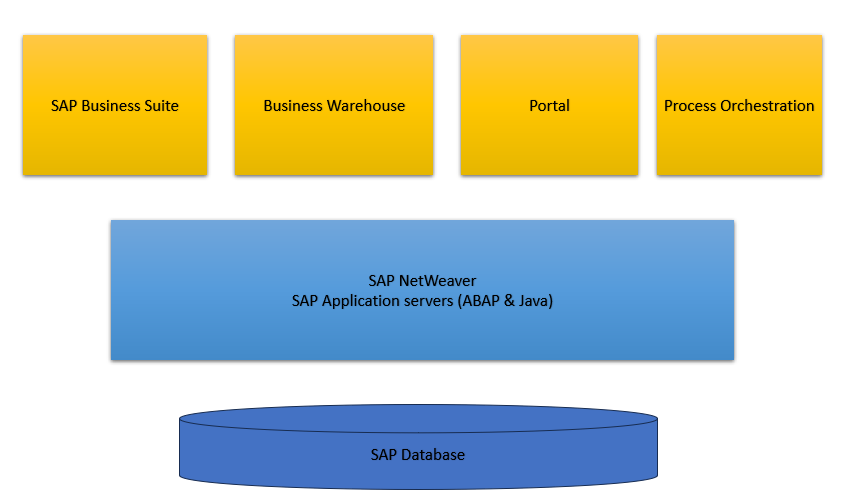
Benefits of NetWeaver
NetWeaver might be good for businesses in a number of ways.Getting your company to use NetWeaver can have many benefits.
Improved Data Accuracy and Consistency:The objective of the Net Weaver suite of technologies is to ensure the provision of consistent and dependable data to enterprises throughout their entire structure.Businesses may depend on this source while making judgments. It selectively removes non-essential or erroneous data.
Scalable Architecture: Net Weaver is a comprehensive suite of technologies that work together to ensure continuous and reliable data transfer for all corporate business processes.This dependable resource may aid companies in creating insightful evaluations. Extraneous or inappropriate stuff is eliminated.
Return on Investment: Net Weaver enhances corporate productivity and cost savings through software cooperation. It does this by simplifying the process and eliminating the expenses associated with incorporating customized code. Consequently, this results in a decrease in the expenses associated with operating the system.The solution significantly reduces the time required for merging, hence enhancing operational efficiency for enterprises.
Streamlined processes: NetWeaver streamlines company processes by enabling smooth system integration.
Improve Collaboration: Net Weaver’s corporate portal allows teams to interact more effectively, share information more easily and achieve their goals.
Improved Decision Making: NetWeaver Business Intelligence tools allow businesses to collect data and analyze it in order to make better decisions. Net Weaver business intelligence tools allow businesses to quickly access data which will improve decision-making.
Improved Efficiency: NetWeaver’s features for master database management, process integration and reducing human hours can help businesses streamline operations and increase efficiency.
Flexibility and scalability NetWeaver’s robust infrastructure: To remain competitive and ahead of the ever-changing market, your company must be able to adapt quickly to changes in growth and react quickly to them.
Comparing NetWeaver to Traditional Integration Methodologies
Rather than using point-to-point connectors, NetWeaver presents an integration platform that has many advantages. It saves time and energy, and reduces costs by decreasing the effort and sophistication required for controlling multiple integrations simultaneously. Moreover, NetWeaver enhances transparency and responsibility by offering tough controls and monitoring capabilities throughout the course of integration processes.
Cloud integration
To help businesses make the most of cloud computing, NetWeaver interacts seamlessly with it. It makes it easier to combine on-premises and cloud-based systems and applications, a process known as hybrid integration. The SAP Cloud Platform Integration and other third-party solutions that facilitate cloud-based computing are among the various cloud integration platforms with which it is compatible.
Security considerations when using NetWeaver
Make sure that any interaction technology, like NetWeaver, puts security issues at the top of its list of priorities. Companies need to be careful and alert before launch to lower the risks. The following steps should be carefully thought through:
How to talk to each other safely Strong encryption methods and tools are needed for safe data sharing between computers. How to make sure that a user is who they say they are and that they are who they say they are In a network of systems that depend on each other, strict authentication and verification methods are the best way to keep track of who can access what.
A good way to keep private data safe during integration is to use masking and encryption to hide and protect data.Daily security checks are a great way to make sure that your company is honest and following the rules. This method can be used to find and fix possible security holes.
NetWeaver Case Studies
Now, let’s examine real-world examples that demonstrate the successful utilization of NetWeaver:
Using NetWeaver, multinational firm Company ABC improved its system for managing its supply chain.Business ABC was able to significantly cut costs while simultaneously increasing customer satisfaction by combining manufacturing, warehouse management, and logistics systems and establishing real-time supply chain monitoring. Because of this partnership, the supply chain as a whole is now more transparent.
NetWeaver facilitated the integration of Company XYZ’s e-commerce, MIS, and POS systems. Consumers, regardless of whether they made purchases in physical stores or through online platforms, appreciated a cohesive and tailored experience facilitated by this interconnectedness.Customers may utilize the link to make online purchases as well as purchases in brick-and-mortar establishments. The data transfers between the two locations occurred smoothly and without any problems.
Conclusion
NetWeaver’s integrable components will transform your business by improving procedures and integrating data management.NetWeaver can improve operational efficiency, efficacy, and data-driven decision-making.
This cutting-edge technology and NetWeaver’s broad capabilities may help your company succeed like no before. A comprehensive business software platform. Since its launch, NetWeaver has helped automate, integrate, and streamline business operations.
What is netweaver in sap basis
For SAP BASIS, NetWeaver is the platform that runs every SAP application. It is the runtime environment that runs SAP applications and various additional services, like:SAP BASIS administrators are responsible for ensuring the operation and maintenance of NetWeaver. NetWeaver platform. This includes tasks like:
· Configuring and installing NetWeaver systems
· Controlling system security
· Monitoring the performance of the system
· Troubleshoot issues with NetWeaver systems
How to check netweaver version in sap
There are two ways to check the NetWeaver version in SAP:
· Using the SAP GUI:
· Log in to the SAP system using the SAP GUI.
· Click the System tab.
· Click Status.
· In the SAP System Data section, click the Component Version icon.
· In the Installed Software Component Versions screen, scroll down to the SAP_BASIS component.
· The NetWeaver version is displayed in the Release column.
You might also like the below articles.
- SAP RE FX
- SAP Digital Supply Chain Management
- Business objects
- Data warehousing
- Technical due diligence
- Data warehousing
- SAP Bluefield implementation
- SAP CPQ
- S4hana cloud upgrade schedule
- SAP Lumira
- SAP Signavio
- OpenText vim
- SAP Commerce cloud
- SAP S/4HANA Data migration tools
- SAP CPI integration
- SAP GTS for International Businesses
- Rise with sap
- What is Hyperscalers
- SAP bpc comprehensive guide
- SAP Business One
- Production Planning
- Software Testing: Tips and Tricks to Ensure Quality and Efficiency
- SAP PM Module
- SAP Data Archiving
- Greenfield vs brownfield
- SAP Central Finance
- SAP Enable now
- SAP Automation tools
- SAP Customer Relationship Management
- Debugging for functional consultants
- SAP BRIM
- SAP ALM
- Cloud computing
- SAP Technical
- SAP Solution manager
- SAP C4HANA
- SAP SuccessFactors
- MRP live
- Inventory management